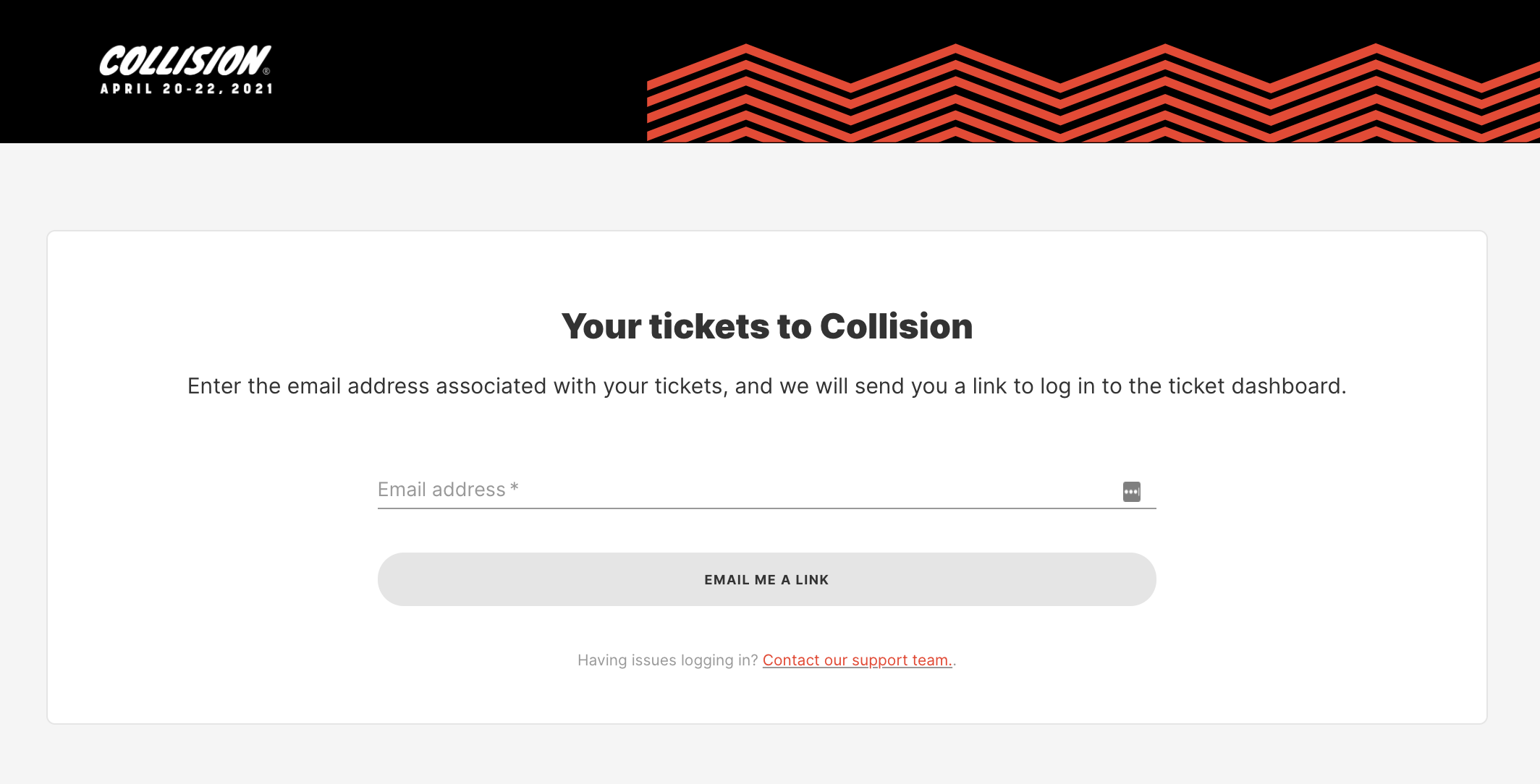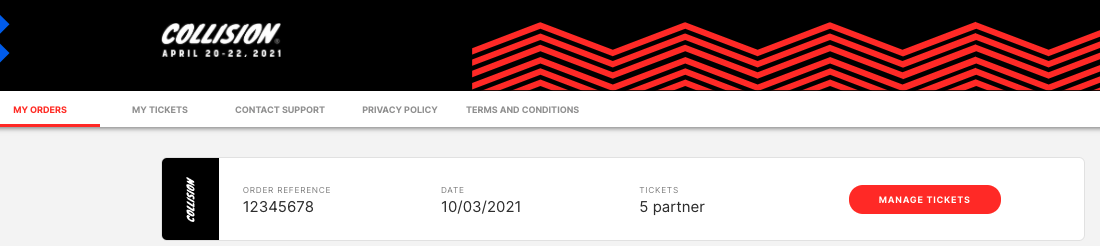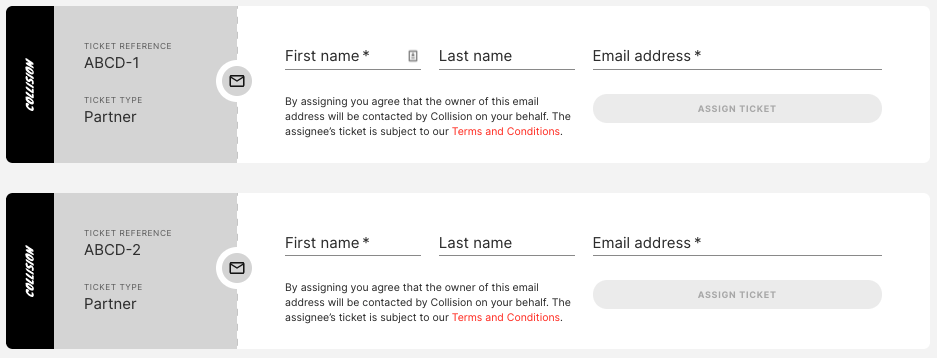What's included in my package?
- Tickets for 20 attendees.
- A company profile on the Collision website and mobile/web app after you have submitted the partner comms form.
- Access to the connection feature.
- Newsletter mention.
Deadlines and forms
Deadlines
- April 2: If you are announcing news at Collision, please submit a press release for review.
- April 16: Assign your allocated tickets to all attendees by this date to ensure they don’t miss out on our newsletter highlighting features or information on the event. Once you have a ticket assigned, download the Collision mobile app from the App store or Google play store to access your ticket.
Forms
- Partner comms form: Providing your company details allows us to feature your profile on the Collision website and the mobile/web app.
- Onboarding survey: Please complete this form as soon as possible. This will give us a clear understanding of your objectives at Collision.
Tickets
How do I assign my tickets?
You can assign your tickets by following this link to our ticket dashboard landing page. If your partner success manager has assigned the tickets to your email, enter it here. Please assign your allocated tickets to all attendees by April 16 to ensure that you don’t miss out on our newsletter highlighting event features and other information.
When you enter the email address you will receive an email containing the link to your personal ticket dashboard, this link expires after 24 hours for security purposes (please allow up to 24 hours for this link to appear).
Once you have followed the link you will then see your tickets under the ‘My Orders’ tab.
By clicking ‘Manage Tickets’ you will be able to assign your tickets here.
We have a video demonstrating this process you can check out below:
An overview of our web and mobile apps
The Collision app is available on the web and your mobile device. It’s the key to unlocking the three-day event, combining your schedule, contact network and an info hub in one place.
If you would like to add key contacts to your company profile on the Collision app please let your partner success manager know. You must be assigned a Collision ticket in order to be added as a company contact through the app. Each company contact can do the following:
- Appear on the company profile.
- View all company connections on the web app.
- Export company connections through the web app.
Web app
The Collision web app will be available pre-event. You will need your ticket booking reference to login.
All event content, including schedules, talks and other activities will be hosted on our web app. Please note we will be operating on Toronto business hours (EST) and Collision will run from 10 am-5 pm on April 20-22, 2021.
Once logged in, you can do the following:
- Access Collision content.
- Search our attendees.
- Connect to our partners and startup database.
- Update your personal profile.
- View your schedule.
- Access the Mingle feature.
- Join breakout sessions.
- Set up meetings.
- Face to face meetings.
Mobile app
The Collision mobile app will be available to download from the Apple App Store or the Google Play store. Once downloaded, You can search through thousands of attendees – filtering by country, industry or area of interest, and reach out to them through the messenger function.
You can view content across the channels on the mobile app and add these to your personal schedule.
The Collision app also offers personalized recommendations based on your company profile, matching you to attendees in the same industry, country or profession.
Social media
Collision social media community spans four channels; Instagram, Facebook, Twitter and LinkedIn
Who are our social audience?
- The average age range of our social media audience is 25-34 years old.
- Top follower locations are Toronto, New York, Los Angeles and San Francisco.
- Our users tend to be professionals and technicians in the technology industry.
How do we speak to our followers?
Our posts are refreshingly fun to read. We would describe our tone on social media as confident, enthusiastic and informative. Above all, we want to be impactful but brief.
Social media assets
The official event hashtag is #CollisionConf. Make sure to include it in all your posts to increase engagement, especially during the event. Want to incorporate Collision branding in some of your social media posts? You can find our social media tookit here. You can also find a full bank of imagery from Collision here.
We are constantly publishing new content. Make sure to check out our social media channels to be the first to see news, announcements, campaigns and more.
Media at Collision
What news will interest the media attending Collision?
Media reps are interested in exclusives and stories they cannot get anywhere else. This can include:
- Significant company announcements* such as:
- New investments.
- Updates to key jobs.
- An innovation or new product/service.
- A new partnership.
- An acquisition/merger.
- A new report or whitepaper.
If you have any ideas, please get in touch with us. We can let you know whether your announcement will work at Collision, and what elements of it need to be tweaked.
Press release
If you are making an exclusive announcement at Collision, we can help by hosting your press release on our media webpage, the main source for outlets to hear the latest news during the event.
You can submit a press release through this form. Press releases must be submitted before Friday, April 2.
Press releases must include:
- Title / Headline
- Description
- “Announced at Collision”
- A point of contact from your team
*If a member of your leadership team is speaking at Collision and wants to make an announcement as part of their engagement, let us know so we can help to amplify this message.
Press lists
What story will you tell?
media@collision.com