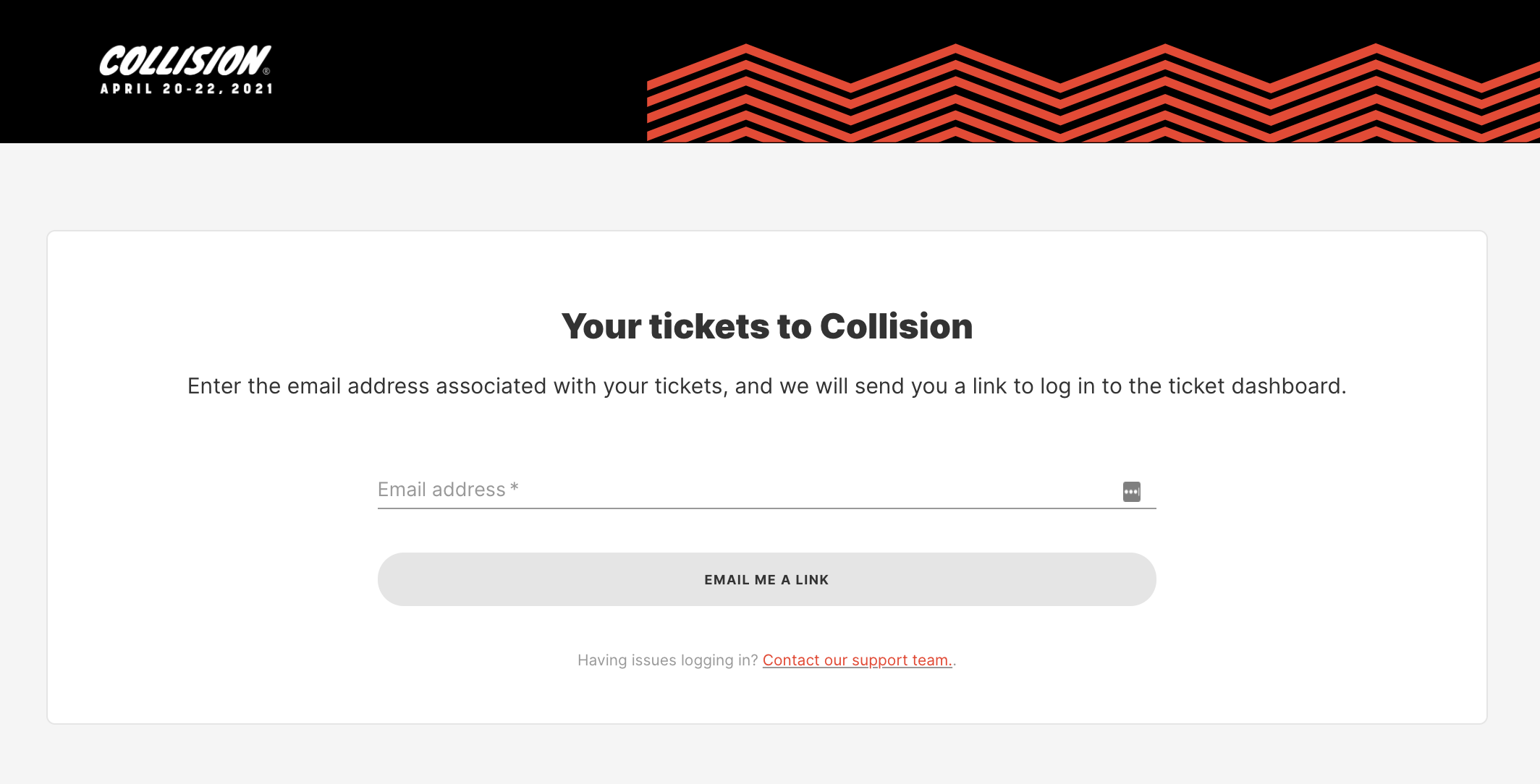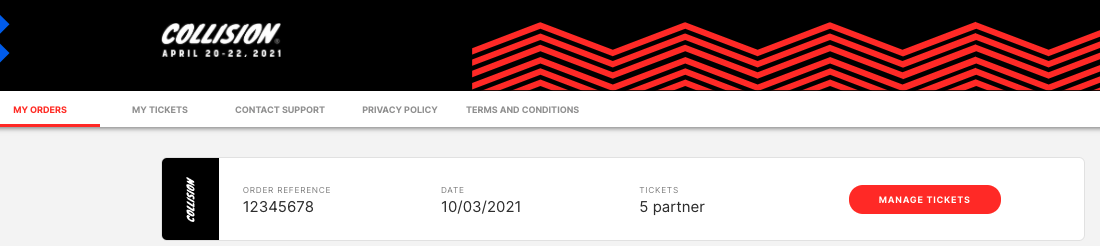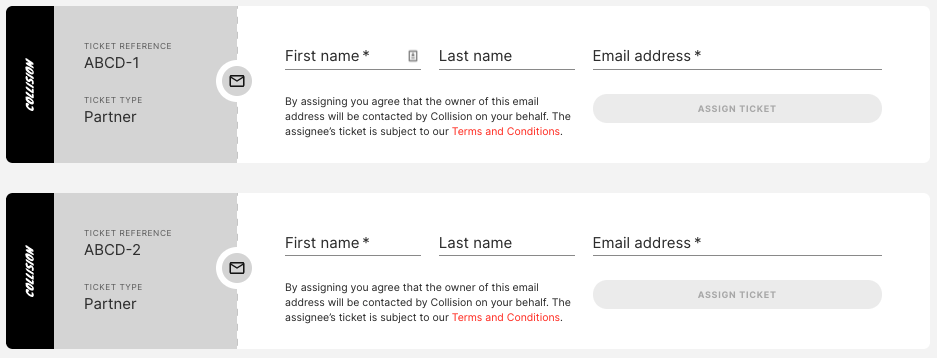What's included in my package?
- Tickets for 60 attendees.
- A company profile on the Collision website, mobile and web apps after you have submitted the partner comms form.
- Access to the connection feature.
- Newsletter mention.
- Logo splash ad feature.
- Partner room feature.
- Video content branding
- 1 x editorial content
- 1 x social content
- Masterclass.
- Opportunity to participate in attendee perks.
- Opportunity to participate in Jobs board.
Deadlines and Forms
Deadlines and forms
Below, please see the key deadlines and forms you need to be aware of to help maximize your Collision experience.
Deadlines
- March 23: Deadline to submit your attendee perk for review.
- March 23: Deadline to submit your jobs board details.
- March 26: Deadline to confirm your masterclass title, synopsis, and host(s).
- March 26: Deadline to submit video content branding and preferences for review.
- March 26: Editorial content and social content.
- April 2: If you are announcing news at Collision, please submit your press release for review by this date.
- April 16: Assign your allocated tickets to all attendees by this date to ensure they don’t miss out on our newsletter highlighting features or information on the event. Once you have a ticket assigned, download the Collision mobile app from the App store or Google play store to access your ticket.
Forms
Please complete the following forms as soon as possible:
- Partner comms form: Please complete the following form as soon as possible so that we can feature your company’s profile on the Collision website, and the web and mobile apps.
- Onboarding survey: Please complete this form as soon as possible. This will give us a clear understanding of your objectives at Collision.
Tickets
How do I assign my tickets?
You can assign your tickets by following this link to our ticket dashboard landing page. If your partner success manager has assigned the tickets to your email, enter it here. Please assign your allocated tickets to all attendees by April 16 to ensure that you don’t miss out on our newsletter highlighting event features and other information.
When you enter the email address you will receive an email containing the link to your personal ticket dashboard, this link expires after 24 hours for security purposes (please allow up to 24 hours for this link to appear).
Once you have followed the link you will then see your tickets under the ‘My Orders’ tab.
By clicking ‘Manage Tickets’ you will be able to assign your tickets here.
We have a video demonstrating this process you can check out below:
Attendee Perks
What are attendee perks?
Our Attendee perks campaign gives our partners the opportunity to create an exclusive offer of their product or service, which we will push out to all 40,000+ Collision attendees.
Attendees can sign up for the perks on the Attendee Perk web page and also on each partner profile within the web and mobile app.
Please submit your perk via this form by March 23 to be included in the campaign launch.
For more information on attendee perks please see our guidelines.
Why are attendee perks beneficial?
Participating in the attendee perk campaign offers numerous benefits. Perks can be used to generate leads from thousands of Collision attendees. This can also help with product or service awareness and exposure, as you will get your branding out across our network pre-, during and post-event. This is particularly beneficial with new sales campaigns.
How do attendee perks work?
You need to follow four simple steps to set up your attendee perks campaign:
- Decide on the offer you would like to put forward to attendees.
- Create a specific discount code or dedicated landing page for our attendees to avail of the offer.
- Submit your exclusive attendee perk offer via this form.
- Our team will review the perk and, if they approve it, your offer will be added to the attendee perks website and promoted via our newsletter, social media and ticket benefits.
We will then send an email to all attendees who subscribe to your perk with the relevant discount code and link to the offer. After the event, we will inform you about the number of leads that you generate through the campaign after the event.
What do attendee perks look like?
- Discount-based – “Business Insider is offering all Web Summit, 2020 attendees, 50% off! Use the promo code at checkout to redeem a discounted annual subscription, and become an Insider”
- Credit-based – “Enjoy free credits of $2000 on Freshworks suite of customer and employee engagement products, including support, livechat, CRM, marketing automation, ITSM and HRMS. Start winning customers for life!”
- Free-trail – “PitchBook is a leading financial data provider, providing a comprehensive view of the flow of capital across VC, private equity, M&A, and public equity markets. Sign up now and get access to their data from June 15 to July 3.”
Jobs board
Overview
Jobs board is an opportunity for Collision partners and speaker companies to connect with talent.
The jobs board is a dedicated page on the Collision website that showcases companies that are actively hiring. We will promote this page to all Collision attendees in the lead up to the event.
Please submit your jobs board post via this form by March 23. Please read all guidelines below carefully before submitting your jobs board post.
How does it work?
1. Submit your company information via the form provided, including:
-
- A brief description of your company and what roles you are hiring for.
- Where your roles are based.
- A link to a ‘work with us’ page or video.
Jobs board post examples
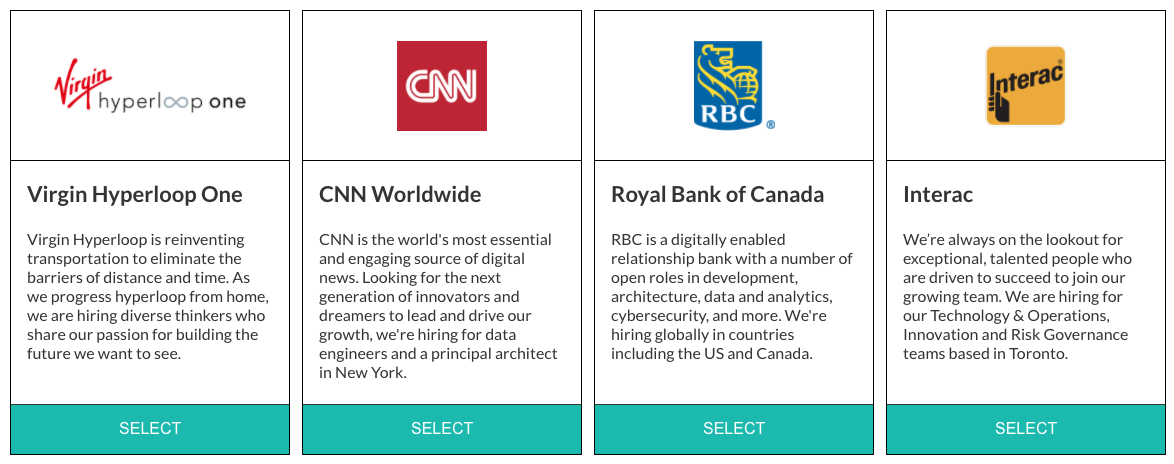
2. Our team will review your suggested jobs board posting and, if approved, your posting will be added to the jobs board web page.
3. The jobs board will be live pre-event, during Collision and, and post-event, until May 6.
4. We will share with you the following details for every attendee who expresses an interest in working for your company:
- Attendee name
- Attendee email
- Job title
- Country
- LinkedIn profile link
The applicant’s list will be shared with you on Tuesday, April 20th, and again post-event.
Criteria
Your jobs board post must meet the following criteria in order to be approved:
- Your company must be actively hiring. Please only mention the roles you are currently recruiting for in your jobs board post.
- You may only reach out to attendees in your leads list in relation to your open roles, and must comply with applicable data protection laws.
- Each job board posting is limited to 250 characters maximum.
Please submit your jobs board post via this form by March 23.
Editorial piece and social content
As a premium + partner, you have the following included in your package:
One blog post plus one social post promoting the blog
Editorial piece
Our editorial piece gives you the opportunity to select one of the options available from our editorial suite of products.
You can choose between:
Guest authored blog (example here)
or
Interview-based blog (example here)
or
Dual-branded infographic blog (Web Summit example here)
You will also have one social media post to accompany your blog.
Social media post
An opportunity to promote your brand’s presence, call out a team member’s talk or drive awareness to your company’s event activations with a social media post.
Individual social media post (example here)
or
Speaker shoutout (Web Summit example here)
Your partner success manager will share more information on the requirements for each of the editorial and social products.
Video content branding
You will be given the opportunity to feature a 15-second commercial-style video advert prior to three speaker talks during Collision. The preferred placement of your advert will be captured when you submit your video advertisement file. These preferences will be reviewed, and assigned by the Collision team.
Please review our content guidelines here.
Format required
- The file needs to be in 16:9 Format 1080p (highest quality).
- Your video advertisement must be submitted as an .mp4 file.
- Be wary of copyright around audio clips.
- Submit music and footage licenses if using third-party clips or audio.
Please submit your advertisement recording through this form. The advert submission deadline is March 26.
Channel descriptions
Please see below for some information on our different channels when selecting your preferred advert slots:
Creators: The most creative minds, from the biggest brands, to the latest tech startups, are gathering. We’ve scoured the four corners of the planet to bring together the biggest names in sport and music, as well as the top content creators and marketeers.
Society: With technology and society now intrinsically linked it is now more important than ever to explore the relationship between tech, governance, healthcare and sustainability.
Builders: Builders is the only place online where you can hear from the biggest names in hardware, software, mobility, AI, Data Science and everything in between.
Partner meeting room
A partner meeting room is a public or private meeting room for partners to talk to multiple attendees simultaneously about their products and services. If the room is public it will appear on your partner profile. If it’s set to private you can simply reach out to attendees via chat to share the room link. It is a great way to reach a group of attendees in an informal setting.
We encourage you to use the meeting room as an opportunity to host product demos, engage with startups, organise open discussions on hot topics and simply as a large meeting room
Your logo, room title and a description of what the room is being used for are included to encourage attendees to join the discussion.
Each partner meeting room can have 1-16 active participants with video and audio access.
Featured attendees can create their partner meeting room from their partner profile on the web app. There is a limit of one partner meeting room per partner.
What can a partner room be used for?
- Large meeting room.
- Organise demos; you can share the link to your room with attendees while networking on the platform.
- Coaching and advising startups on numerous business topics.
- Organising open discussions on various business topics.
Media at Collision
What news will interest the media attending Collision?
Media reps are interested in exclusives and stories they cannot get anywhere else. This can include:
- Significant company announcements* such as:
- New investments.
- Updates to key jobs.
- An innovation or new product/service.
- A new partnership.
- An acquisition/merger.
- A new report or whitepaper.
If you have any ideas, please get in touch with us. We can let you know whether your announcement will work at Collision, and what elements of it need to be tweaked.
Press release
If you are making an exclusive announcement at Collision, we can help by hosting your press release on our media webpage, the main source for outlets to hear the latest news during the event.
You can submit a press release through this form. Press releases must be submitted before Friday, April 2.
Press releases must include:
- Title / Headline
- Description
- “Announced at Collision”
- A point of contact from your team
*If a member of your leadership team is speaking at Collision and wants to make an announcement as part of their engagement, let us know so we can help to amplify this message.
Press lists
What story will you tell?
media@collision.com